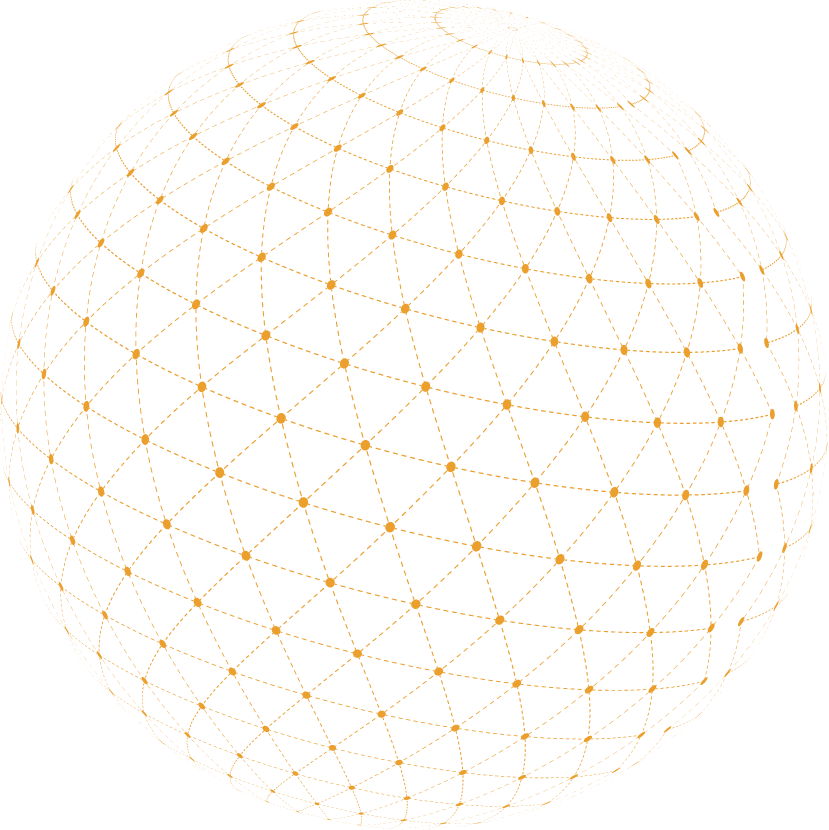Please include the following information
- Wallet type
- Type of coins inside the wallet
- Amount of coins inside the wallet
Please make sure to check your spam/promotions folder.
If you've participated in the Ethereum Pre Sale event and forgot the password you've set to your encrypted presale file, we can try and recover your lost password and restore access to your coins.
All we need to begin the recovery process is your encrypted backup file named ethereum_backup_wallet.json which was available for download when you first generated your wallet and was also emailed to you.
Fill in the form to start the recovery process, once we get some initial details from you we will contact you back for more information ➔


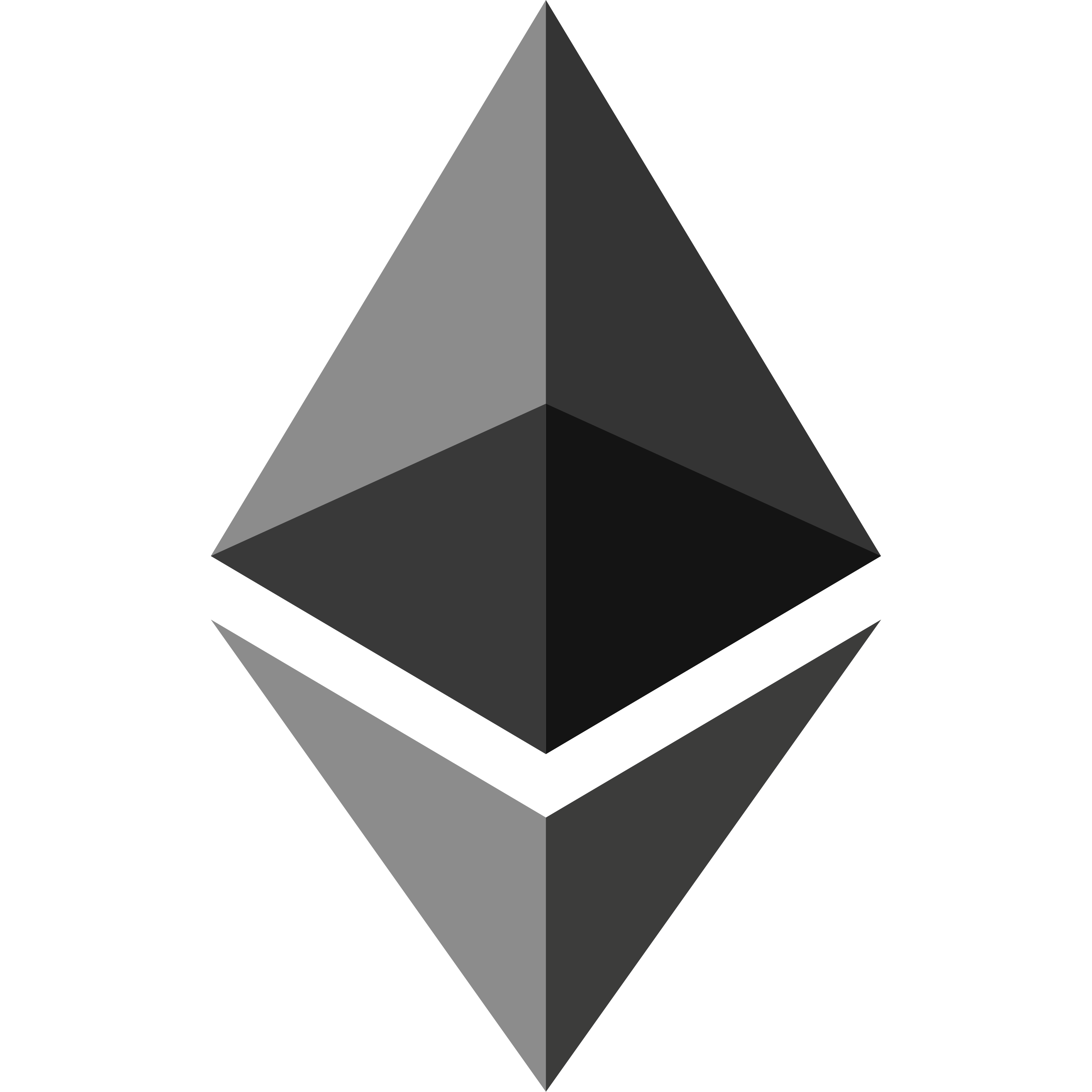
Before Ethereum was officially launched, users could purchase ETH with Bitcoin in the Ethereum pre sale event, providing them a keypair of public and private keys that will hold the ETH they purchased when the network goes live. Purchasing ETH for BTC was fairly easy and required the user to first choose a strong password, input an email address and then send the BTC to an address provided by the Ethereum website to finalize the purchase.
As the pre sale event was much earlier than the actual network launch, a lot of users have since forgot the password they chose at the time of the pre sale event.
We have special software and hardware to help recover your lost Ethereum pre-sale password in case you still have your encrypted pre-sale wallet file, but you forgot the password you chose.
If you have your encrypted pre sale wallet file and you remember your password, importing and gaining access to your coins is simple.
First, follow the instructions in this GitHub repository to install the pyethsaletool on your system.
Then, use pyethsaletool to extract your private key:
python pyethsaletool.py getethprivkey -w <path to presale wallet file>
Once you have your private key, head over to MyEtherWallet, or download their software for offline usage.
Inside, choose to access your wallet via "Software" and then select "Private Key"
Finally, input your private key, displayed previously byy pyethsaletool and access your wallet.
Don't ever remember setting a password for this specific Mist wallet as I have quite a few, but the software kept asking me for my password when I wanted to send my coins out. I only paid 15% which I think is very fair (plus there wasn't a huge amount of money inside)

Mist wallet stopped working, when I wanted to send my ETH to another one of my addresses I found out that I am missing my password (I never set one), Itay and Or helped me find the correct password and transfer my coins.
Or and the team are wonderful, they helped me find my lost Mist password that I've lost a long long time ago. I was sure I wrote it down correctly but somehow it got corrupted when I pasted into the password field. Great people, quick turnaround.